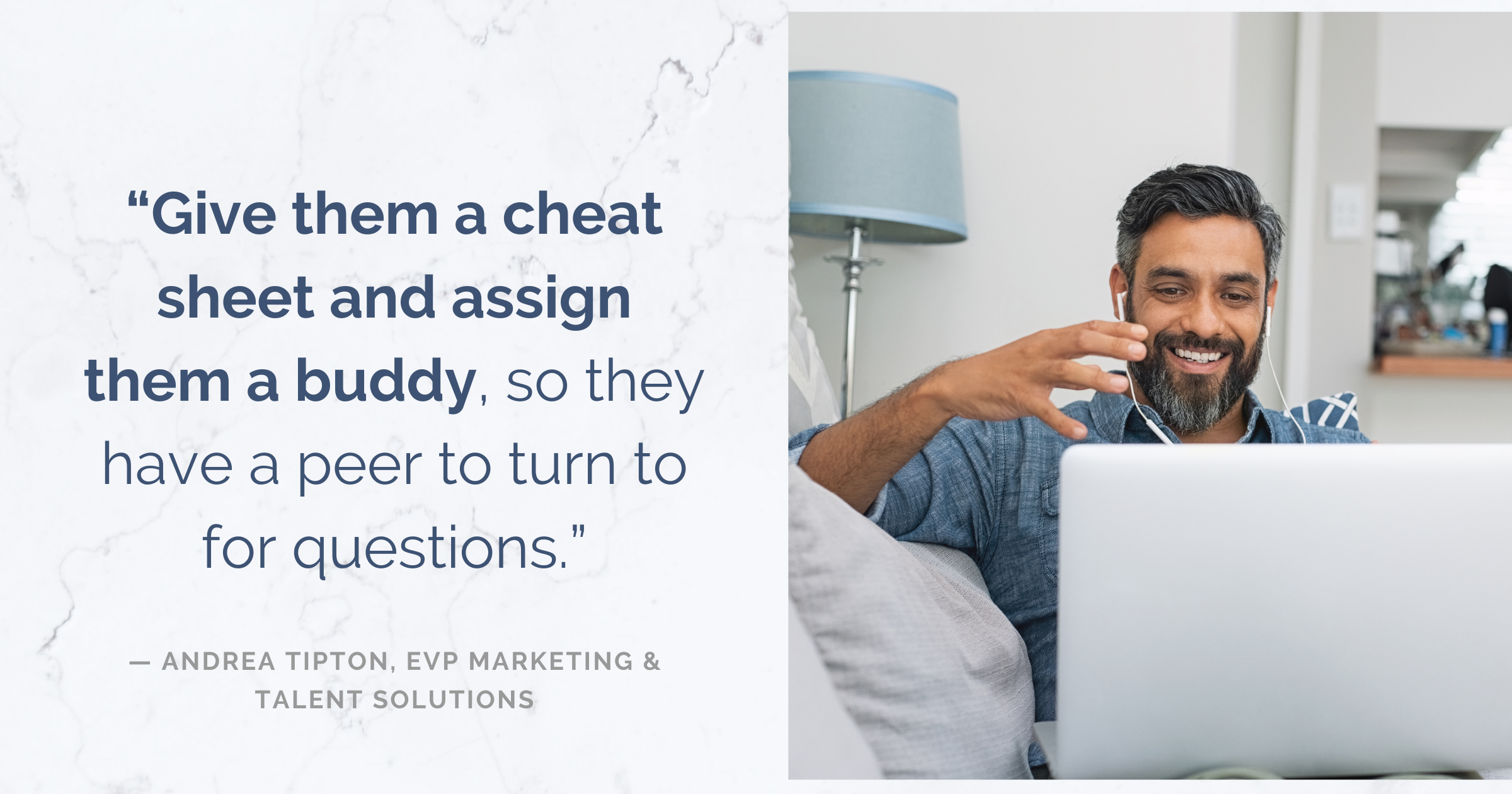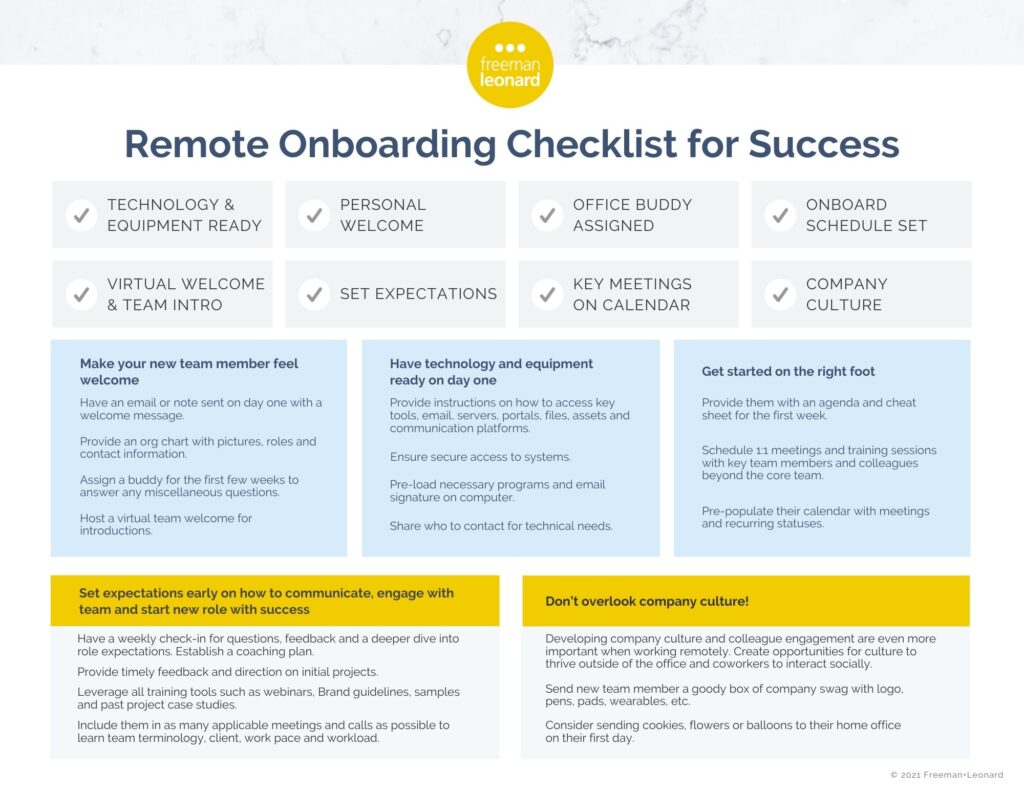How to successfully onboard new remote employees

First impressions are everything for a new employee joining your team. The experience your new team member has in their first few days can impact the rest of their time with your company.
“A good onboarding experience can make the difference between a candidate who leaves and one who stays,” explained Kathy Leonard, President & CMO of Freeman+Leonard.
But onboarding is much more than just the first day at work, with the equipment setup, the introductions, and so on.
“Onboarding is a broad term that really defines how a company pulls a new employee into their environment, their team and their culture,“ Leonard continued. “That’s much more challenging in a remote world, obviously, than if you’re physically there.”

“When onboarding remotely, you have to be more intentional about that first impression,” agreed Andrea Tipton, EVP, Marketing & Talent Solutions at Freeman+Leonard. “It takes more proactive planning to keep them excited about the role. It doesn’t matter what level you are; the onboarding experience makes a difference.”
Here’s how we’ve been advising our clients to set up their new remote hires for success:
Start communicating with your new hire before their first day.
Don’t wait until a new employee’s first day to begin the onboarding process — start sharing information and begin setting them up for success ahead of time.
“If a new hire doesn’t hear from their hiring manager until the day they’re starting, they can start to feel a little disconnected,” explained Andrea Campbell, Account Manager, Talent Solutions at Freeman+Leonard.
“Be in touch regularly on the front end,” agreed Lisa Foster, Sr. Director, Client Services at Freeman+Leonard. “Make sure they have everything they need before they start, and that their equipment is in place.”

Use this early communication to set expectations about their role and your remote work policies.
“Remote workers are expected to be more independent and organized, but not every new hire is used to that,” explained Campbell. “Start setting those expectations early, and consider helping them by providing organizational tools at home, like white boards.”
“Setting those expectations gets your new hire engaged faster, and the faster they’re engaged, the faster you’ll get results,” Tipton agreed.
Plan something special to welcome them on their first day.
Everyone enjoys feeling appreciated and celebrated, and planning a surprise will help your new employee start their first day off on the right foot.
“Consider sending a welcome gift to your new employee’s home on their first day to help them feel more included,” advised Campbell.
“Send flowers on the first day,” Tipton suggested, “or goodies that everyone loves, like Tiff’s Treats.”
Map out their first week in advance.
To ensure your new employee has a good experience, don’t leave their schedule to chance. Structure is helpful, especially for those trying to get a grasp of their new role while working from home.
“We like to have a new hire’s entire first week mapped out, to the hour, including who they’re meeting with, and even who they’re having lunch with each day, if they’re not fully remote,” explained Tipton.
“Just make sure you have a plan,” Tipton continued. “Day one can be a little crazy, so you don’t want to wing it.”
Schedule time to get to know new teammates.
Getting to know new coworkers can be a little more difficult for a new remote employee, so help them jump-start the process.
“You want your new employees to feel like they’ve joined a team and are being embraced into a new culture — and to see that everybody is really excited and happy they’re there,” Tipton advised.
“Give them a cheat sheet with photos, titles and contact info for their coworkers,” Tipton continued. “And assign them a buddy, so they have a peer to turn to for questions; not just their boss, who they may not want to bother with the small stuff.”
If you can, meet in person for a team lunch or happy hour.
“If an in-person meet-and-greet is a possibility, pencil-in a team happy hour or lunch for their first day or week so they have the opportunity to meet folks face-to-face,” said Foster.
“You could even meet in person to hand off their computer,” Lisa continued.
If not, “Schedule in a virtual happy hour so that everyone can get to know the new person a little better,” suggested Rosemary Salfiti, VP, Client Services at Freeman+Leonard..
Provide training on new systems and tools.
Every new job comes with new technology and processes to learn. Fortunately, training someone remotely is easier than ever.
“With Zoom, everyone’s so used to screen sharing that it’s just as easy to be onboarded remotely as it is in person,” Campbell said.
“It can actually be more informative, because you see everything right on your own screen,” Andrea continued, “versus just being in the room with someone and having to look over their shoulder.”
Record your Zoom training sessions so new employees can go back and watch again, and document your processes with quick tutorials.
“Having something to reference can help people learn a new system faster and make fewer mistakes,” Andrea Campbell explained. “It doesn’t have to be anything fancy, just a quick screen grab with a little note.”
Make yourself available and schedule frequent check-ins.
Even with a buddy system and team introductions, it’s easy for remote workers to feel more isolated than they would in an office setting. New employees want interaction with the person who hired them, especially if they’re more junior.
“60% of the Gen Z workforce wants multiple check-ins per week from their boss,” Foster explained. “They really want that connection, for someone to check in on them.”
“It can be hard to get the mentorship you’re looking for when you’re by yourself all the time,” Salfiti added.
More than anything, Tipton advised, “Don’t forget that they’re new, and don’t forget to include them.”
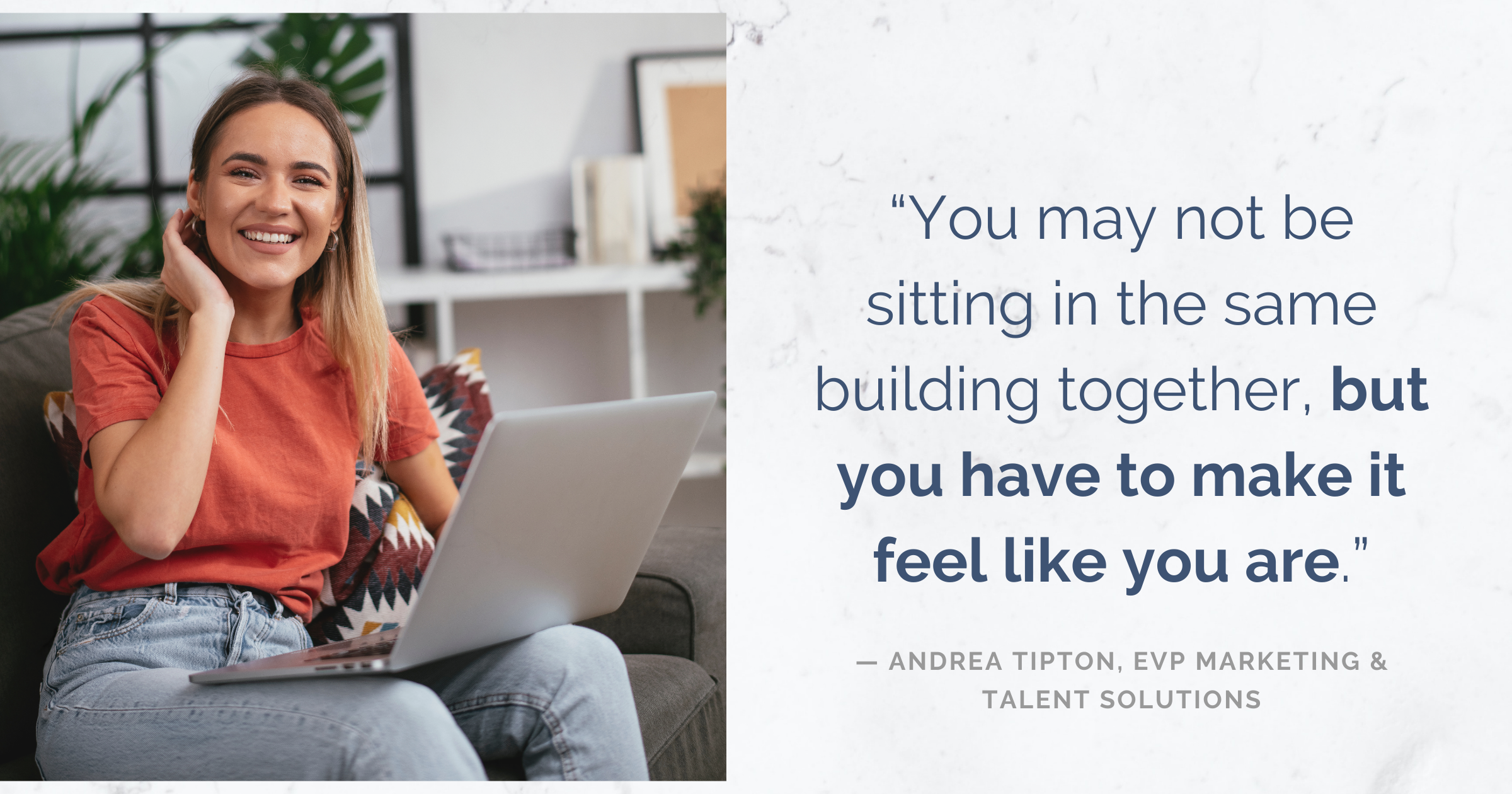
“I’m a fan of what I like to call the ‘long hallways’ approach,” Tipton said. “You may not be sitting in the same building together, but you have to make it feel like you are.”
“If you want a new hire to integrate nicely, you have to make yourself available,” Tipton continued. “If you’re too busy to onboard them, you’re going to lose them. And then you’ll be right back where you were, trying to find someone else to replace them.”
Are you building a remote or hybrid team?
Grab our new Remote Onboarding Checklist to get all of these tips in a printable 1-page PDF.
Click on the image to view and download the PDF: